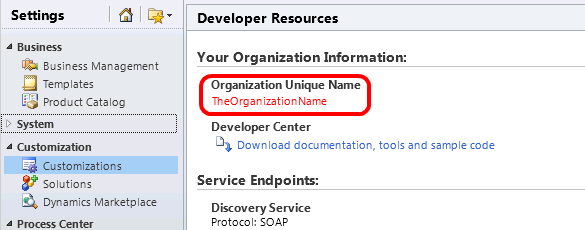How to find organization unique name in CRM 2011?
Our license keys are linked to the CRM organization unique name and it is important to provide correct organization name when purchasing a product license. Typically this name is not the same as the organization display name shown on the CRM screen. To find the organization unique name follow these steps:
- In the CRM go to Workplace and then Settings
- select Customization and click Developer Resource link
- you should see Organization Unique Name on the screen.
Please refer to the example screenshot.