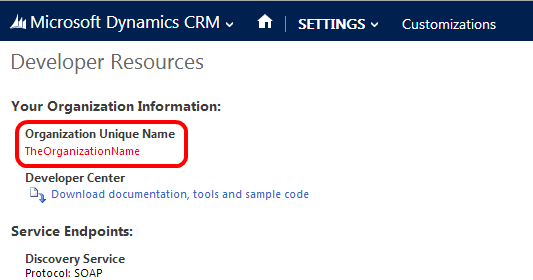How to find organization unique name in CRM 2013 / 2015?
Our license keys are linked to the CRM organization unique name and it is important to provide correct organization name when purchasing a product license. Typically this name is not the same as the organization display name shown on the CRM screen. To find the organization unique name follow these steps:
- In the CRM from the top navigation select Settings
- then from the Settings item select Customizations and click Developer Resource link
- you should see Organization Unique Name on the screen.
Please refer to the example screenshot.